Recently, I wrote an article for the Google Docs Blog titled Google Docs: the tool for the 21st century classroom. The focus was how to use Google Docs and folders in an English classroom.
Besides the ideas in the Google post, my students are also using Google Docs to annotate articles, short passages, or poems. See the annotation doc for the poem "Ozymandias".
To create this annotation doc go to Create New>Document. Then click on Insert>Table. Then chose one row and two columns. Next, edit the first cell by clicking on the cell> then right click > Change Cell.
See the pop up below:
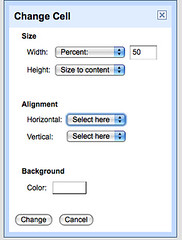
Under Alignment, use the drop down to select Horizontal: Left and Vertical: Top. See the image below:
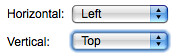
Repeat the steps for the other cell. Next, paste in the text in the first cell. Then in the 2nd cell, use the return key to enter all the way down. Students will be able to insert text on the right side of the table at any spot if you enter all the way down. I suggest students highlight key words in the text so that they stand out.
Share this document with students as a View Only document. To do this click on Share (in the upper right corner)> Invite People. A pop up will appear, see below:
Share this document with students as a View Only document. To do this click on Share (in the upper right corner)> Invite People. A pop up will appear, see below:

Click on To View. and then insert email addresses in the Invite box. Students will receive this document as a view only file. They will have to go to File>Make a Copy to be able to edit the document. This is important so that students will only edit their document; otherwise, students will edit and annotate over the top of each other if you do not have them make their own copy. I sometimes have students share the document in groups to complete a small group annotation, but it does not work well with an entire class. When students save their document, I also have them rename it with their block number first, last name, first initial, and the title of the assignment. My students use TP-CASSSTT to annotate a poem and DIDLS to annotate literature. When students finish their annotations, they share the document back with me for grading.
Some example annotations:
Ozymandias
The Sniper
Some example annotations:
Ozymandias
The Sniper
If you are new to Google Docs, and you need to learn more about how to use Google Docs in an English classroom, Google and the Writing Magazine teamed up to create a great Revision Lesson for Teens. This website also has a step-by-step tutorial for students and teachers.
For additional resources, view the videos and other links in the presentation below:














2 comments:
Hello, an amazing Information dude. Thanks for sharing this nice information with us. Read more: How to Flip Text in Google Docs
Post a Comment