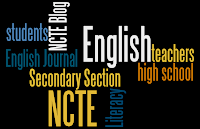
by Tara Seale
Wordle is a fun Web 2.0 tool to use with students. The most repeated word in a Wordle is the largest. Wordle also allows users to change the layout, colors, and font.
How can this web tool be applied to an English classroom? Just recently a Nebraska English teacher named Julie posted a visual rhetoric idea related to the health care debate on the English Companion Ning. Her idea was to review two wordles created by a website called FiveThirtyEight. If you visit the website, the explanation and the wordles will explain how instrumental a Wordle can be as a rhetoric tool.
In my classroom, students use wordles to evaluate literature. Recently my 9th graders used wordles to understand tone shift. Students read the short story "The Sniper" by Liam O'Flaherty, and then using a collaborative Google Spreadsheet, shared the one word that they felt best represented the attitude of the sniper at the beginning of the story and the one word they felt best represented the sniper's attitude at the end of the story. I created wordles from the tone words submitted by students. See the wordles below:
1st Block - beginning and ending tone word wordles

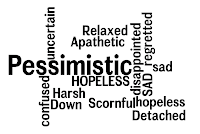
2nd Block - beginning and ending tone word wordles
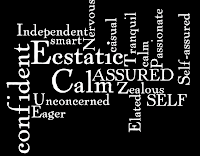
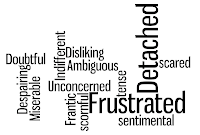
Last year, students in my classes picked out passages from the novel To Kill a Mockingbird that they felt most represented a major theme in the novel. Students typed in the text of the paragraph or passage into wordle, and then they evaluated how the wordle represented a major theme. I created a wordle from one of the most famous passages in To Kill a Mockingbird below. Maybe you can recognize it.
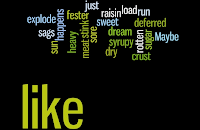
One last plus: I used Wordle to create a word cloud of the novels that are required 9th grade reads in my school district. I then uploaded the image, added one of my favorite quotes about reading, and bought the poster from Big Huge Labs.
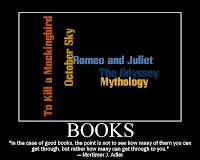
If you are interested, you can read more about how to create a poster wordle on the Enhanced English Teacher Blog.
Finally, I would like to leave you with a few technology tips about saving and posting a wordle on the WWW:
To capture a wordle as a jpeg image using a mac, hold down the shift>command>4 keys. A small cross hair will appear. Drag the cross hair over the image of the wordle, and let go of the keys. The wordle image will be saved on the desktop as a jpeg image.
To capture a wordle as a jpeg image using a PC, use the screen capture key on the keyboard. This action will automatically copy the entire screen. Using either power point or paint, paste in the image. Use the program's cropping tools to crop the image so that you only have the wordle. Then save as a jpeg image.
Next, upload the image to Flickr. Right click on the uploaded image and go to properties. Highlight the URL located under image properties>location. Use this URL when inserting the image into a blog, wiki, or website.


3 comments:
Thanks so much for the ideas on implementing Wordles! The most common way teachers in our district have made use of Wordles has been for students to create them from their own writings, whether the writings are essays or poems. Through the Wordles, students can more concretely see if their intended main ideas stand out or if they've, perhaps, overused specific words. We find them to be a most useful as well as creative and engaging instructional tool.
I love wordle also. I like using it for my AP Language classes as well as my English 11 classes. When we are studying an author's diction, it is really helpful to plug an essay, chapter, etc. into world and come up with a word cloud to verify what we've hypothesized.
I've had difficulty with saving wordle before, so I am glad that it really just is not easy to actually save them to a computer.
Wordles are an engaging and versatile tool for analyzing literature.
Post a Comment